Parallels for Mac OS X
If you’ve owned a Mac before I’m almost positive that you’ve tried some kind of virtualisation software before. Be it Microsoft’s Virtual PC or Apple’s Boot Camp neither have really solved the great need to run Windows applications on a Apple Mac machine.
Most Mac owners actually couldn’t be bothered with Virtual machines on the stable and powerful OS X operating system but at The Times we’ve been given some licenses of SWSoft’s Parallels so that we can run some Windows-only software and eliminate the need to have a PC sitting on our desk in addition to the nifty MacBook Pro most of us have.
As with most virtualisation products I’m sceptical because this normally equates to a slow Mac computer and many system crashes. My experience of virtualisation is that there simply isn’t enough memory allocated to a virtual machine and after a short period of time the virtual machine (i.e. Windows) becomes unusable. Parallels however is different.
The first noticeable difference is the quick install of Windows XP. Normally this can take many hours however within 35 minutes I had Windows XP installed and working.
Virtual PC allows you to run a host PC in a windowed format as shown above but one click of the Parallels Coherence button changes things completely:
You’ll notice that Windows XP is now fully integrated into Mac OS X and I’ve now got a task bar displaying at the bottom of my desktop. This means that not only can I run various Windows applications via the Start Menu but I can also switch between Windows and OS X as if I was working on one operating system. The integration between the two is just awesome.
Starting up Internet Explorer 6 and Safari is a breeze and now I can finally check compatibility across multiple browsers without having to leave my desk.
The potential deal-breaker for me is how much CPU and memory this application requires and uses. A quick snapshot of iStat Pro shows exactly what’s going on in my machine.
I’ve allocated 768MB of my Mac’s memory to the Windows XP virtual machine and while I don’t have much memory free, both my Mac and Windows remain lightning fast and there is almost no noticeable difference in performance.
My CPU usage is largely non-existent so this is pretty much a non-issue. Both these figures surprised me as I was expecting the worst. I’ve actually never worked on a PC machine that loads and runs Windows as fast as Parallels does so it seems the combination of the dual-core Mac processors and stable OS X make for a good combination when running this application.
As I’m a huge Linux fan I’ve also installed the latest Debian Etch flavour as a virtual machine and while this can’t integrate with OS X like Windows does I am still able to load a lightning fast Linux operating system without any issues.
I have to say Parallels has far surpassed my expectations and kicks some serious butt in the process. For a mere $79 this is one piece of software that’s worth more than the asking price.





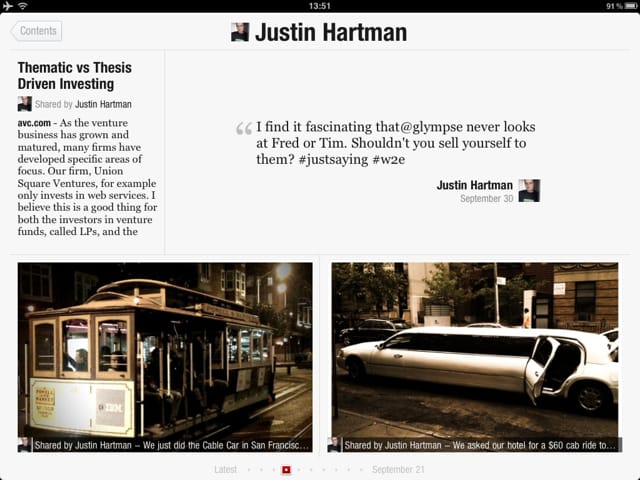

Comments ()